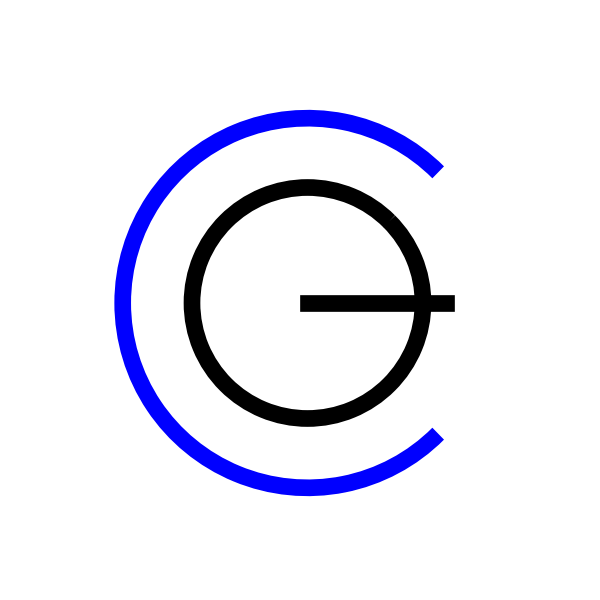
CleanGPT
Are your Google Docs a hot mess?
If you’re anything like me, you’ve copy-pasted content from ChatGPT into Google Docs only to watch your document turn into a markdown disaster. Headers in all the wrong places, asterisks pretending to be bold, and random bullet points — chaos!
A manual “find and replace” takes too long, so I built myself a one-click solution (using ChatGPT, duh) to scrub away those pesky symbols and straighten out those unruly headings. Now, it saves your sanity too.
Why >
Instant cleanup
Turn that wild mix of headings, paragraphs, and bullet points into something that doesn’t make your eyes hurt.
Saves you time
I mean, do you really want to spend your time fixing every weird character? I didn’t think so.
For >
Writers and Editors
You’ve got better things to do than manually fix those formatting issues in every doc, right?
Professionals
Reports, proposals, and meeting recaps — get CleanGPT to make them look polished in seconds.
“Wow” “Works like magic” “Ridiculously easy”
I removed the exclamations, but that’s what s/he said on watching all those annoying markdown quirks disappear in a click.
- In your Google Doc, go to Extensions > Get Add-ons.
- Install CleanGPT from the Google Workspace Marketplace.
- Press Option and / to search for “Clean” and just click to tidy up.